My friends, full glad am I to find you here at this auspicious time. As you can doubtless perceive, the Scions of the Seventh Dawn stand ready to aid you in your quest to play the open beta for Final Fantasy XIV‘s PlayStation 5 version. But for your character and courage, you must needs navigate one last gauntlet, one final trial, before you can relish in the visual splendor, savor the significantly reduced load times, and smile upon seeing the increased frame rates relative to our old soldier, the PlayStation 4.
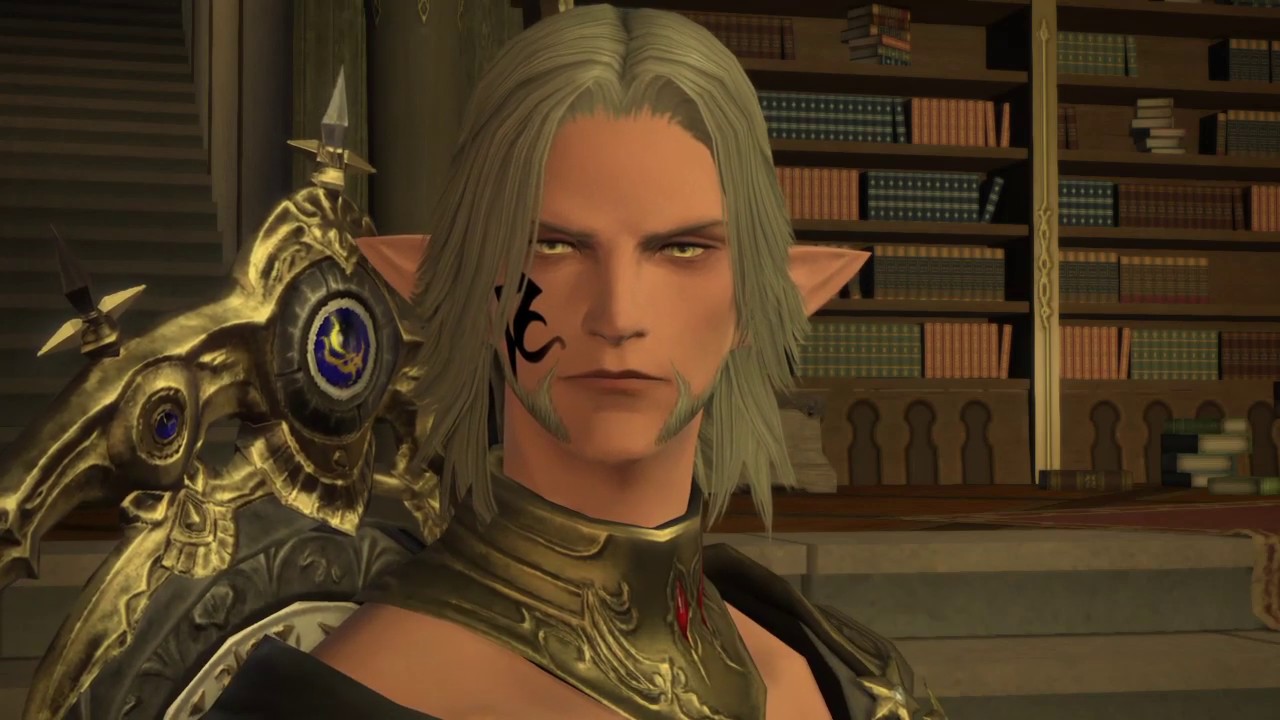
You’ll not need a Sharlayan guide for this endeavor, for it is no great feat. Indeed, if you have but located and procured for yourself a PS5, which I am given to understand is akin in challenge to thwarting the power of Garlemald herself, the rest is fast and trite. In fact, Alphinaud tells me he has entrusted this mission, in fullness, to you. Mayhap step-by-step instructions, directly from Hydaelyn, I mean Square Enix, should suffice to liven your spirits on the road to further fancy.
PlayStation®4 Package Edition Users:
1. On your PlayStation®5, sign in with the PlayStation Network account you are using to play the PlayStation®4 version.
2. Visit PlayStation™Store on your PlayStation®5 and navigate to the FINAL FANTASY XIV store page.
3. On the store page, press the […] button and select “FINAL FANTASY XIV PS5 Upgrade Edition (Beta Version)” to proceed with the download. A game disc is not required when using this download version.
4. Once the download is complete, launch the PlayStation®5 version of FINAL FANTASY XIV from the FINAL FANTASY XIV game screen.
Have you not attuned to a packaged version of Final Fantasy XIV, my dear friends? Fret not, for Thancred– I mean Square Enix, foresaw full many digital players and adjusted his sexy, I mean, ordinary, gaze accordingly.
PlayStation®4 Digital Download Users
Users who are currently playing the digital download version will be able to upgrade directly to the PlayStation®5 version without visiting the PlayStation™Store first.
1. On your PlayStation®5, sign in with the PlayStation Network account you are using to play the PlayStation®4 version.2. Select “FINAL FANTASY XIV” from the Game Library menu.
3. Select the “PS5 Upgrade Edition (Beta Version)” icon on the right side of the game screen.
4. On the store page, press the […] button and select “FINAL FANTASY XIV PS5 Upgrade Edition (Beta Version)” to proceed with the download.
5. Once the download is complete, launch the PlayStation®5 version of FINAL FANTASY XIV from the FINAL FANTASY XIV game screen.
Would that I could join you, our brave Warriors of Light, but I still have duties to attend to here at the Waking Sands. Chief among them, the successful acquisition of a PlayStation 5. Soon after, I shall tire of typing like Urianger and lose myself in the world’s best MMO all over again.
Final Fantasy XIV is available now for PS4 and PC. An open beta arrives for PS5 owners on April 13th. You already knew that, but I’m saying it just in case. RPGFan is, if anything, overly dedicated to covering this game, so stick around for more!




Leave a Reply
You must be logged in to post a comment.